1. Introduction to Virtual Offices
Definition of a Virtual Office
A virtual office is a service that provides businesses with a physical address and office-related services without the need for a dedicated physical space. It allows companies to maintain a professional image while operating remotely.
Benefits of Using a Virtual Office
- Cost-effective alternative to traditional office spaces
- Flexibility to work from anywhere
- Professional business address in a desirable location
- Access to meeting rooms and office facilities as needed
- Reduced overhead costs for startups and small businesses
2. Finding the Right Provider
Research Providers
Start by searching for reputable virtual office providers in Portugal. Look for companies with a strong presence in major cities like Lisbon and Porto.
for example the best option we have Expo office
Compare Costs and Services
- Evaluate pricing structures and packages
- Consider additional services offered, such as mail handling and call forwarding
- Assess the quality and location of available business addresses
3. Setting Up Your Virtual Office
Choosing Services Needed
Determine which services are essential for your business operations. Common options include:
- Mail handling and forwarding
- Receptionist services
- Call answering and voicemail
- Access to meeting rooms or coworking spaces
Signing Up
Once you’ve selected a provider, complete the registration process. This typically involves:
- Providing necessary documentation
- Selecting your preferred service package
- Setting up payment arrangements
Starting Operations
After registration, begin using your virtual office services. This may include:
- Updating your business address on official documents
- Configuring mail forwarding preferences
- Familiarizing yourself with available facilities and services
4. Legal and Regulatory Considerations
Understanding Local Laws
Research Portuguese regulations regarding virtual offices and business operations to ensure compliance.
Registration Requirements
- Determine if you need to register your business with local authorities
- Understand tax implications of using a virtual office in Portugal
5. Maximizing Your Virtual Office
Tips for Efficiency
- Establish clear communication channels with your virtual office provider
- Set up a system for managing received mail and messages
- Use digital tools to collaborate with team members remotely
Using Additional Services
Consider leveraging extra services offered by your provider, such as:
- Virtual assistant support
- Translation services
- Business networking events
6. Conclusion
Recap of Steps
- Research and choose a suitable virtual office provider
- Set up your virtual office by selecting necessary services
- Comply with legal requirements and optimize your virtual office usage
Encouragement to Start
Setting up a virtual office in Portugal can be a cost-effective way to establish a professional presence in the country. By following these steps, you can create a functional and affordable virtual office that supports your business goals. For more information and to get started with your virtual office needs, visit Expo office.




hola buen dia deseo saber como adquirir una oficina virtual, para mi empresa en Portugal
Para mais informações, envie um e-mail para geral@expoffice.pt
ou ligue para +351 968 492 176.